If you have a lot of stock with different variables and attributes, then you can register as a Store and display all your stock. If you don’t, register as a normal Individual and start selling your products.


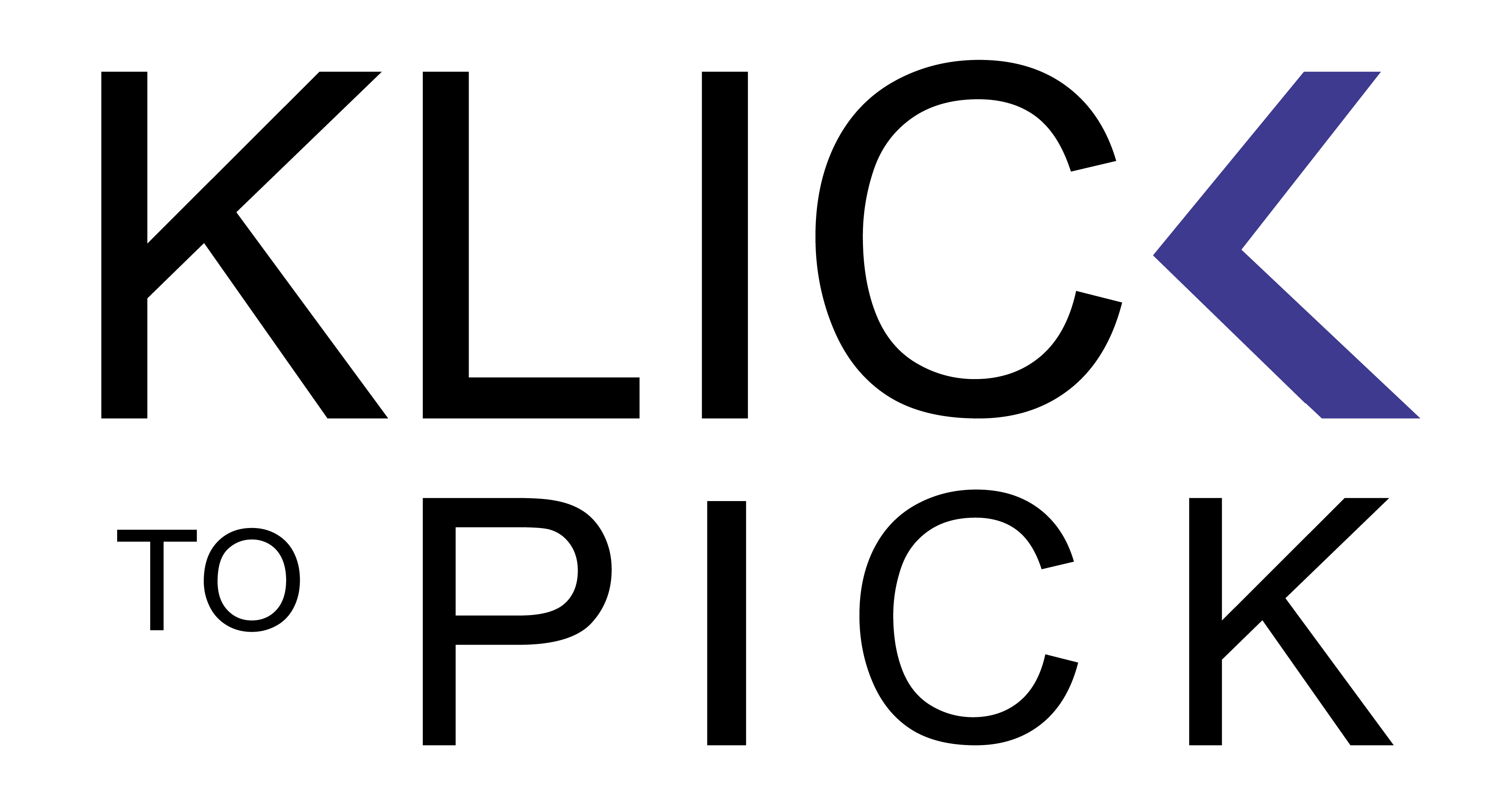
Explore the newest online features in our marketplace. KlickToPick offers you to get an item by Swapping it or by Winning it in Live Auctions. And Yes, you can Sell your old or new items and Shop your desired Stores or be a Store
If you have a lot of stock with different variables and attributes, then you can register as a Store and display all your stock. If you don’t, register as a normal Individual and start selling your products.
If you are a store, KlickToPick takes monthly subscription depending on the package picked. If you are an individual, KlickToPick takes a 7% fee from the selling price of an item sold using the Bid service, and USD 3 for using the Swap service from each of the swappers.
Open the drawer and go to Feedback. Here, you can rate our App and contact us and as well.
The base currency of the application is USD.
An Auction, is where the user places an item for selling it to the highest bidder. The seller set a starting price and a countdown timer for other users (bidders) to bid on it until the timer set ends.
Begin with agreeing to KlickToPick’s Terms & Conditions of bidding, and then klick “Enter Auction” button. Now, you are all set up for placing your bids with the minimum additional amount required.
You will win the Auction if you were the Highest Bidder when the Timer Ends.
Open the drawer and go to “My orders”. Here, you will find your won item in the “Pending Orders”. Klick on it and choose your preferable payment method.
You can choose the Preferable Method of Payment from one of these two options:
Open the drawer and go to “Bidding On”. Here, you can find all the Live Auctions you entered by bidding.
Upon uploading your item for Auction, you choose the preferable method of money collection. You can pick one of two options:
The buyer pays the shipping charges once the item is delivered by aramex.
KlickToPick takes 7% from the selling price.
Swapping is Exchanging your item with another user’s item.
Klick on the desired item you want to get. Then send a Swap Request by uploading an item that you are willing to exchange in return. Please make sure your swap requests are logical, suitable, and near value to the desired one.
Open the drawer and go to “My Items”, then pick the item you want to view. Here, you will see all the swap requests received and you can Approve and Reject those requests.
Open the drawer and go to “Swapping For”. Here, you can find all the Swap Requests you have sent with their Status.
Upon item pickup, Each of the Swappers will have to pay the courier USD 3 plus the Shipping Charges.
Of course! You can use the Regular Sell & Buy service, where the seller also has the option to add the Available Quantity in their stock.
Yes! You can communicate with the Seller by the phone number mentioned in the item, and arrange the payment and shipping method as per your agreement.
It is a sponsored Item that is paid for to be more visible and get more views. These items will always be listed on the top of the search list.
You can boost an item up to 30 Days. 1 USD is charged per day.
After picking the desired item and selecting the number of days to boost, you will be asked to Pay via Whish Transfer from App to App. (Your Account to KlickToPick’s Account)
Very Simple!
Fill all the required info for registration from the App, and our admins will contact you to complete the subscription payment.
KlickToPick takes monthly subscription depending on the package picked.
Yes, you can upload all of your stock with different variables and attributes.
You will find all the necessary details of the buyer in “My Orders” section to arrange the shipment and payment method as per your convenience.